Creating a good blog involves far more than mere text – a visually appealing blog can make even the most mundane subject appear exciting, so using images is a must.
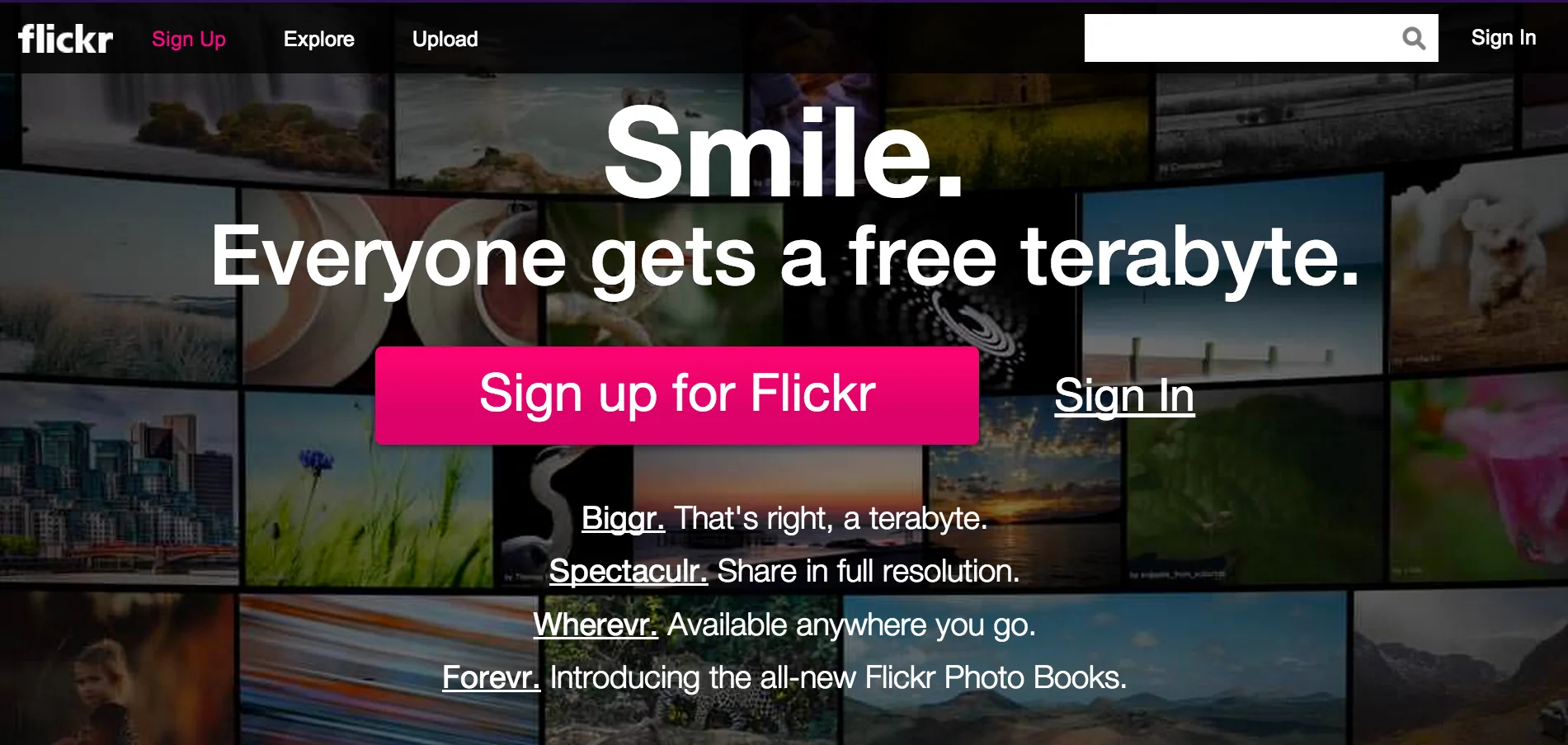
Unfortunately, not all of us have the time, money or camera to take our own pictures, so websites such as Flickr, an image and video hosting website, have become a godsend for bloggers on a budget.
We recently used Flickr to source some of the images we needed for our revamp of South African Tourism's website and it certainly made our job much easier, so we have a few tips to share about searching for images on Flickr:
Creative Commons pictures are your best option if you cannot afford to pay for images or are looking for images of people, places or things you don't have access to.
Creative Commons is a nonprofit movement formed to allow the sharing and use of knowledge and creative works without paying for it. According to the organisation’s website, the licence gives you the flexibility to choose how others can use your intellectual property; for instance, you can choose to allow only non-commercial use. It also protects those who use your work, so they don’t have to worry about copyright infringement as long as they abide by your restrictions.
Narrow down your search by being specific and using quotation marks or you'll find yourself with more results than you have time to go through. For example, using the keywords Lions South Africa will give you images of lions in South Africa, but you might also end up with images of lions in general, and any other images of lions in general and images with descriptions that contain the words South and Africa. By searching using the terms "Lions South Africa", you will only get results of lions in South Africa.
Here's a quick demonstration using a recent example – a search for an image for an article on Kwa Muhle Museum in Durban for South African Tourism.
We started out by searching for Durban museum, which is a generic enough search term. But we ended up having to sift through thousands of images, most of which were irrelevant. See image below:
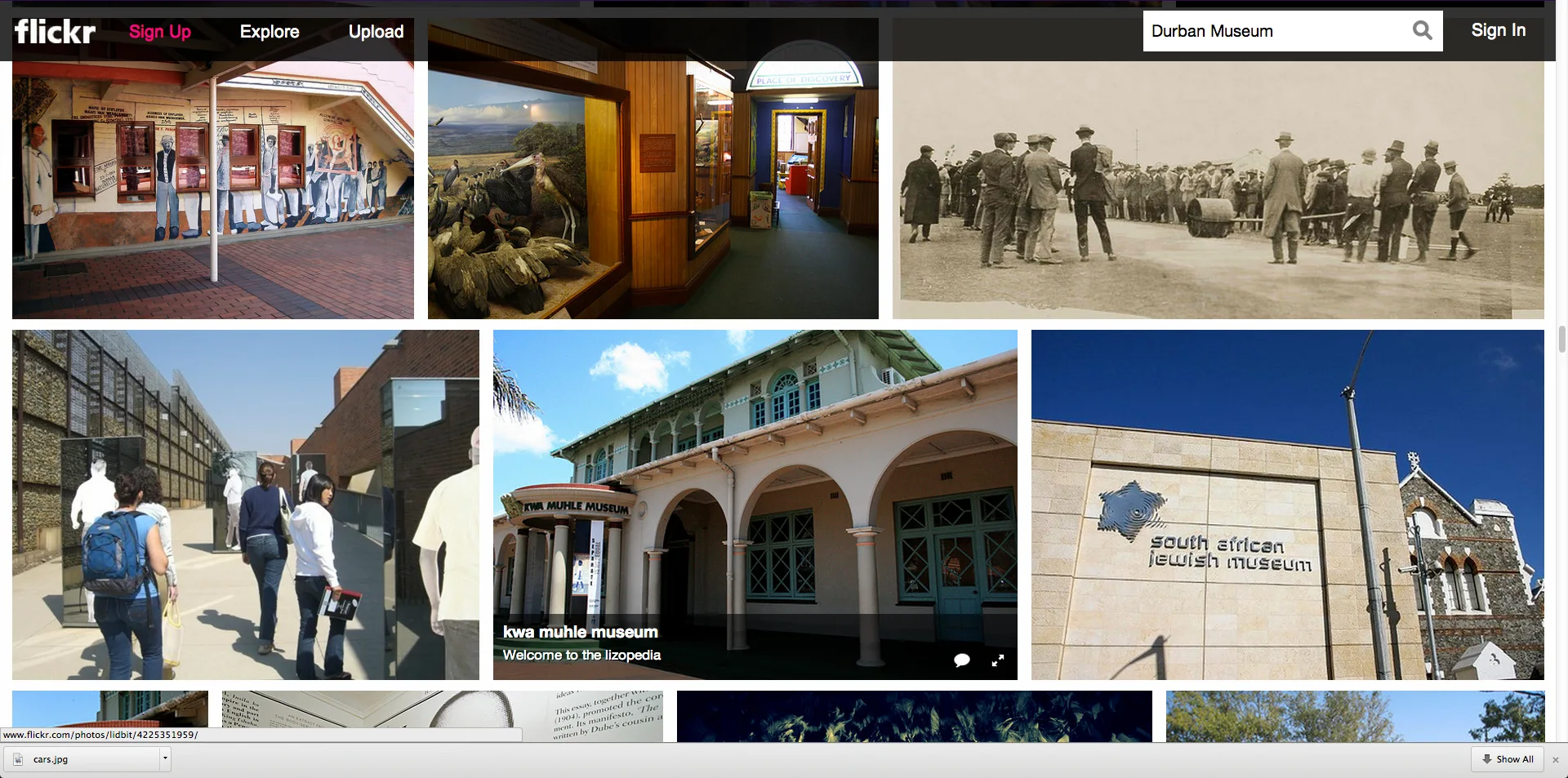
A search for "Kwa Muhle Museum" within quotation marks resulted in 13 results. Please remember that searching for "KwaMuhle" or "Kwa-Muhle" Museum might give you some of the same results as Kwa Muhle, but you would also get other results.
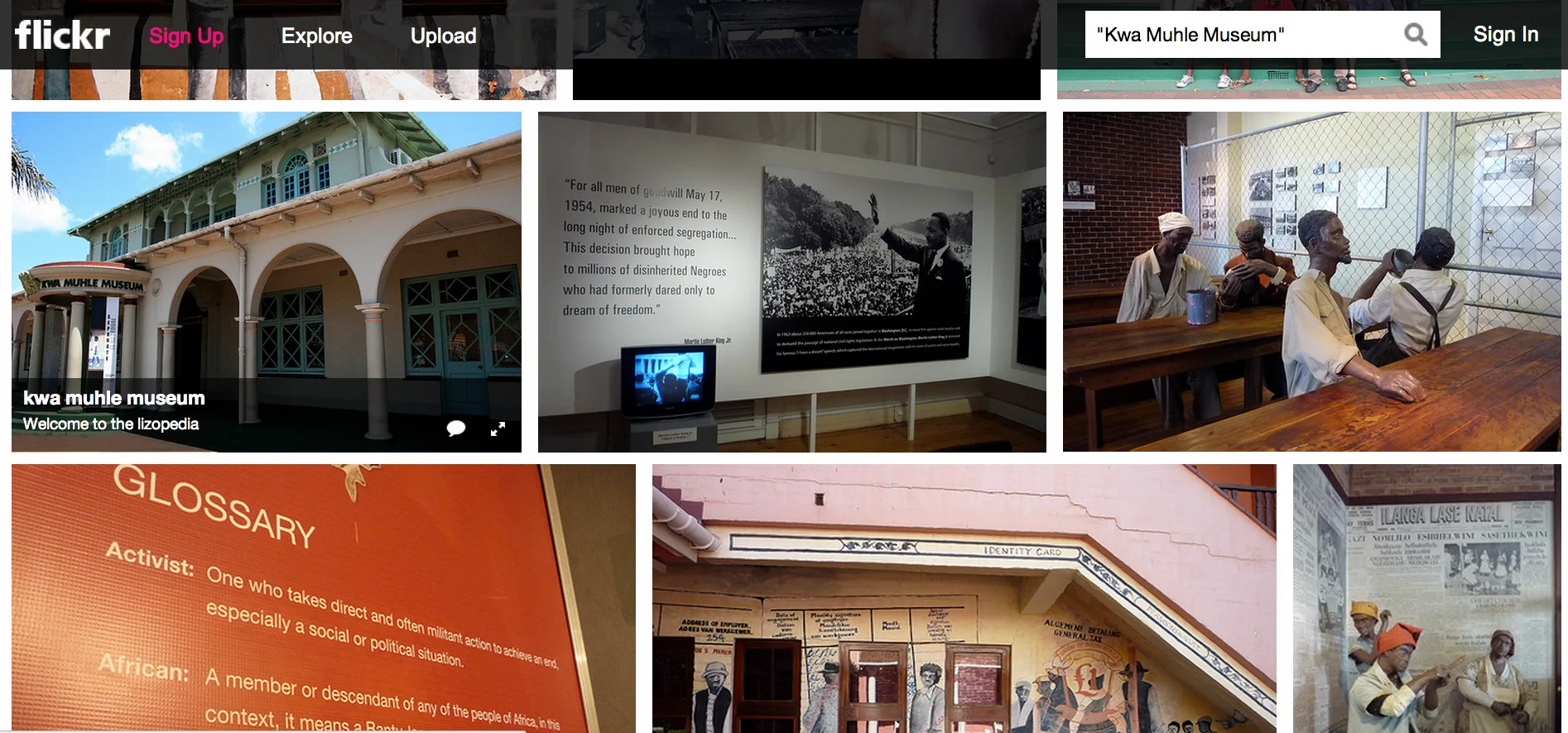
We opted for this lovely image of Kwa Muhle Museum on thrownoverbored's photostream:
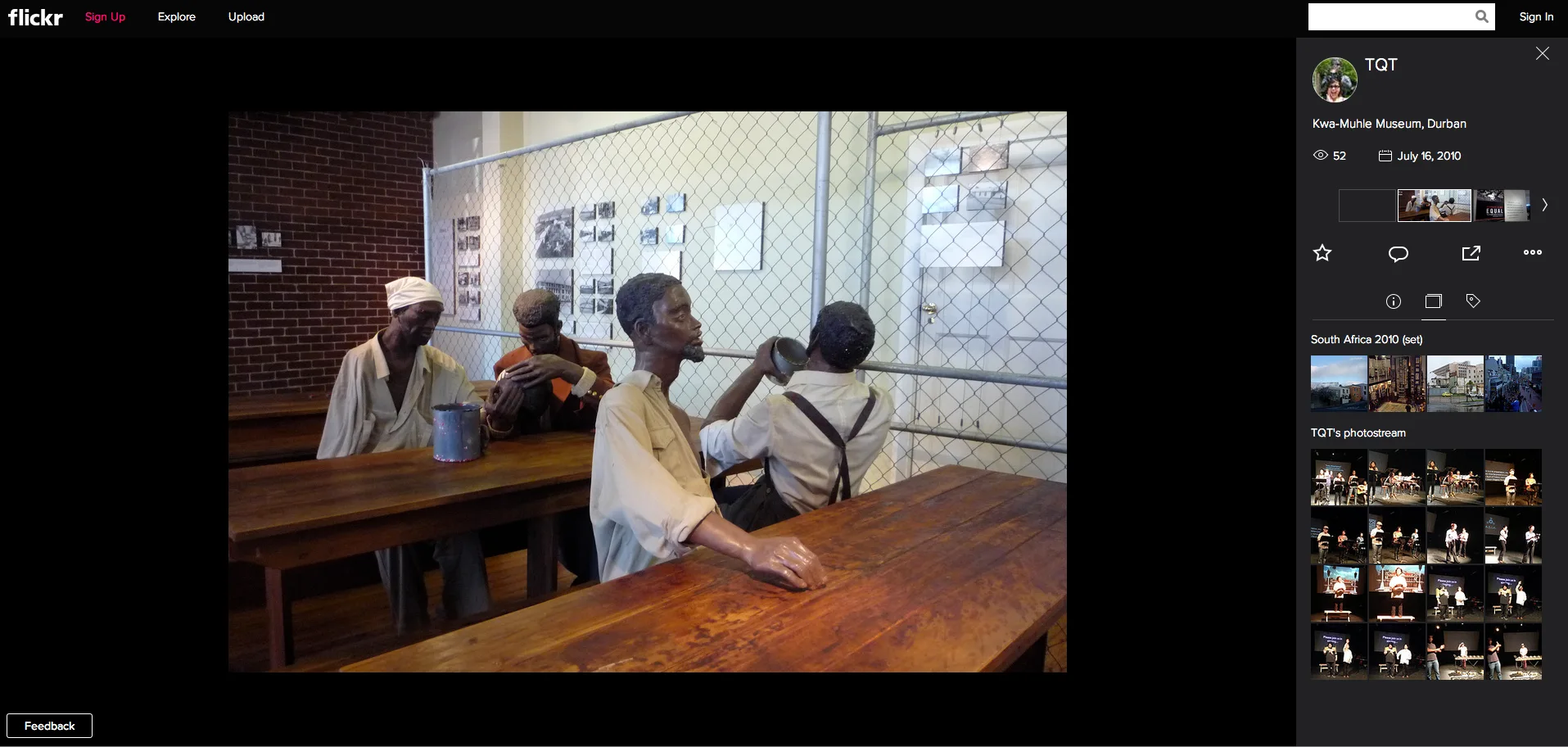
On the far right of the page is an icon made up of three little dots. We clicked on it to download and check licence terms:
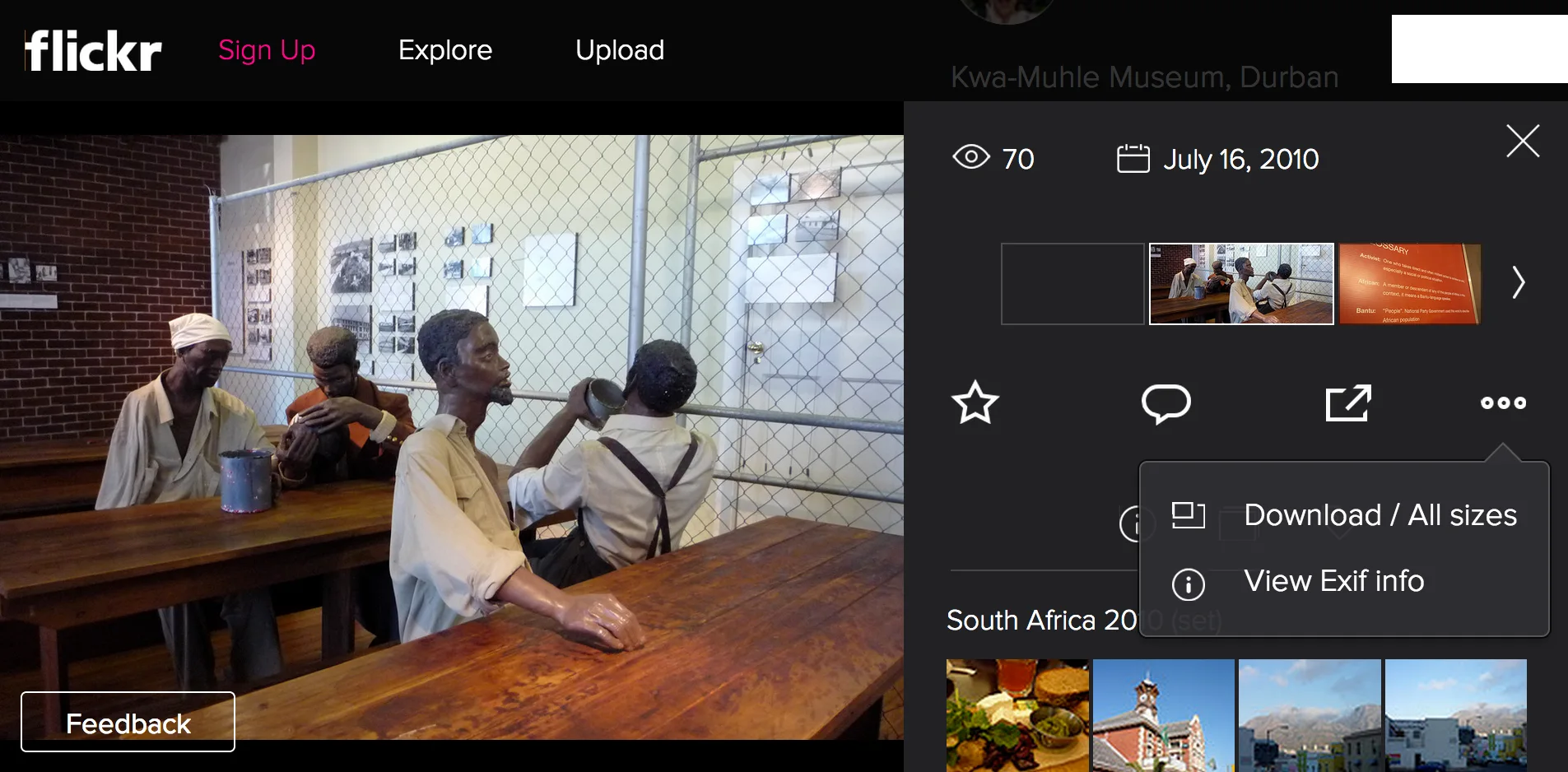
We noted the licence terms: "Some rights reserved by thrownoverbored":
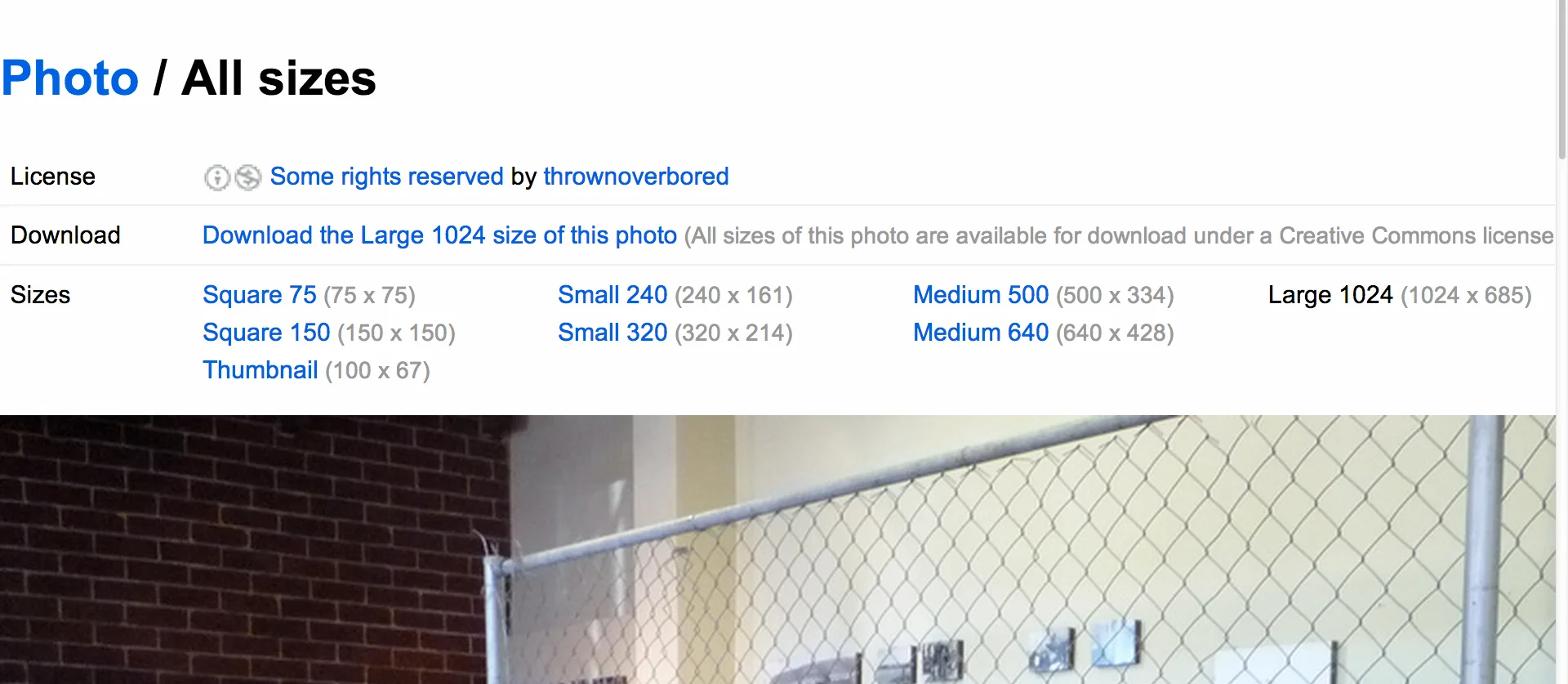
We clicked on the "some rights" icon to confirm whether we could use. Luckily, it was free for us to use. See below:
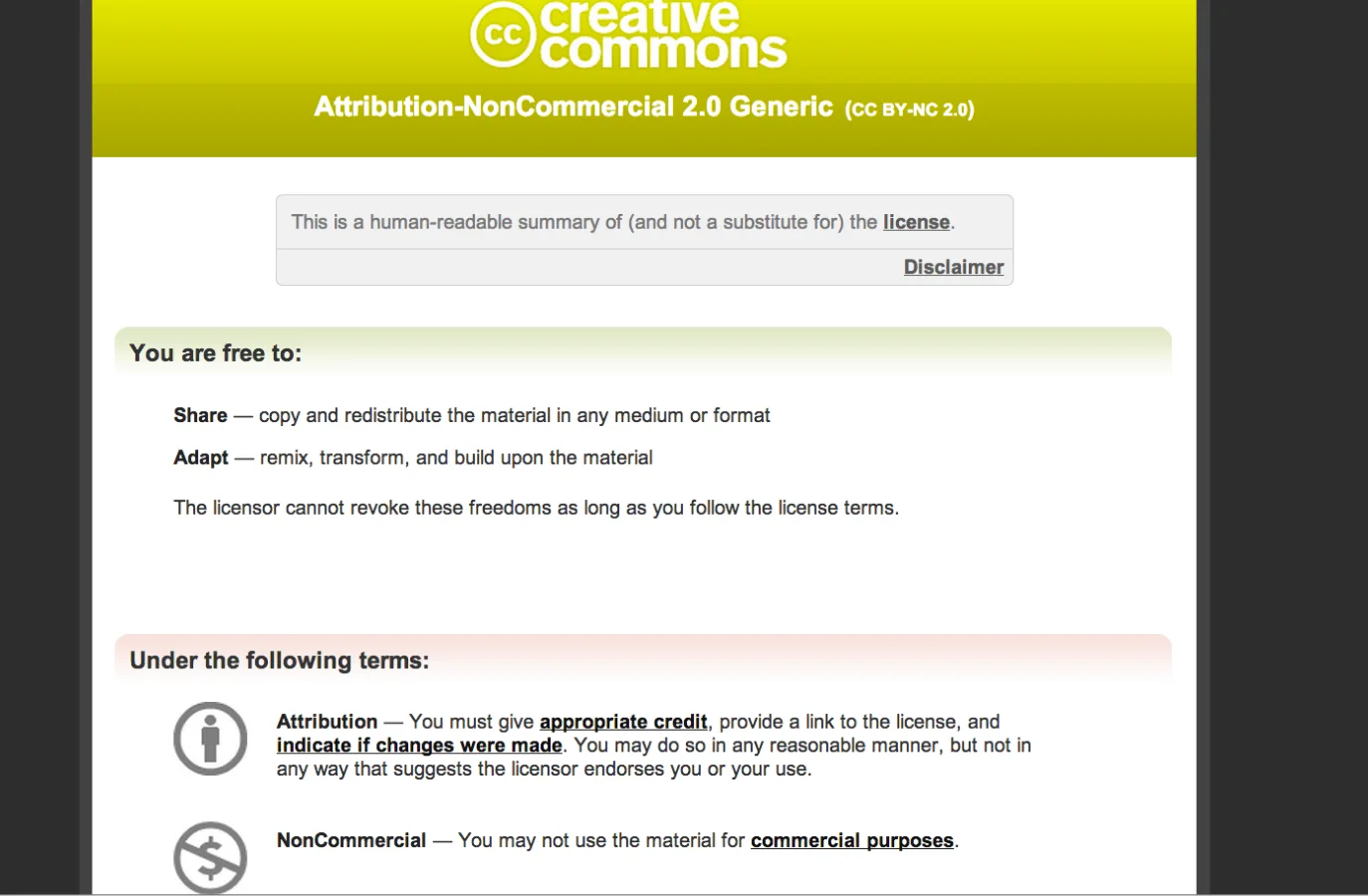
We downloaded the image and credited the owner, linking directly to the photo to make it easier for others to find. Image courtesy of thrownoverbored:

The end result was this beautifully illustrated article:
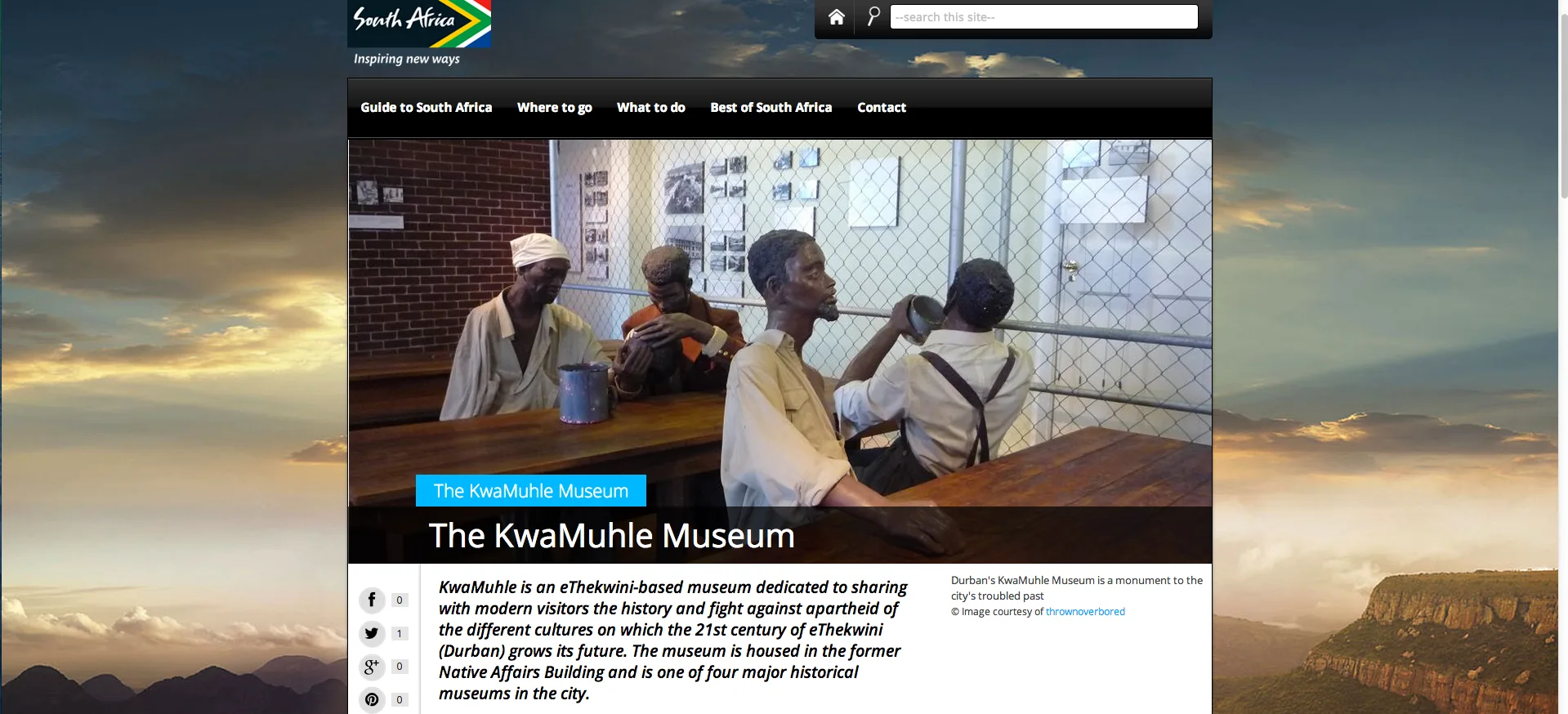
Here are some other tips to remember when searching for pictures on Flickr:
- If you intend to use your blog for commercial purposes, even at a future date, then make sure you find Creative Commons images that you can also use commercially.
- Be sure to credit the photographer; not only is it the polite thing to do, it is expected of you. You also need to link back to the owner's page or the photo you used to show where you got the picture.
- The advanced search function can save you time, but if you intend to narrow down your search by searching tags only, then you will most likely miss out on many more pictures that you could have used. People use tags to describe what the image is about, but because others might not use the tags, images that might be even more appropriate than the ones you found might fall through the cracks.
- Use different words to describe what you are looking for – that way, you cover your bases and you increase your chances of finding the perfect picture.
And that, in a nutshell, is how to find good images on Flickr. Happy searching!